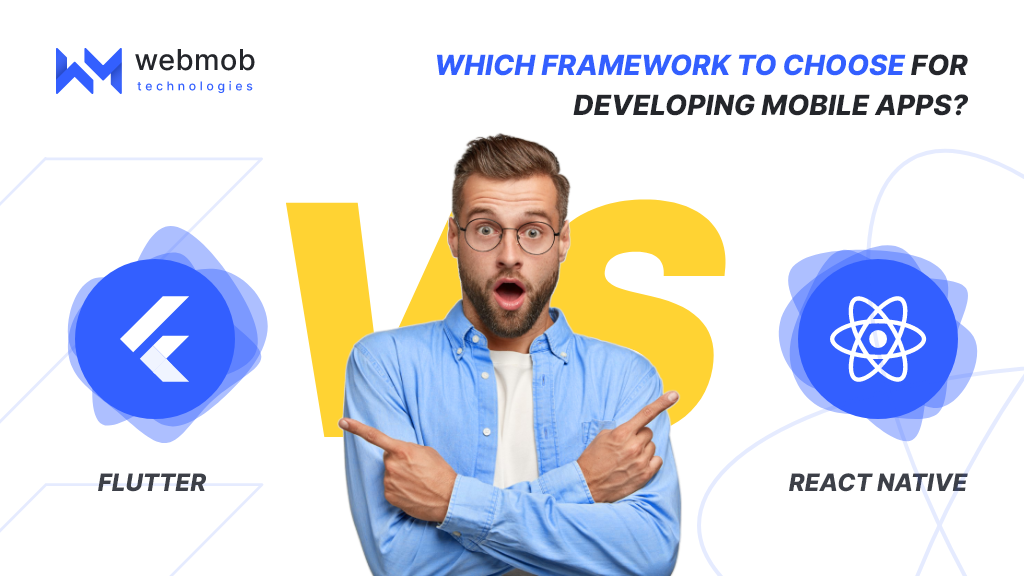Web Application Testing Complete Guide: Test a Website

Summary: With the ever-changing requirements of the technological world, there is a growing need of testing every single web and mobile app development before deploying it on digital platforms. Herein, our proficient QA developers have prepared a web application testing guide for you to have insightful information. It will surely help you in testing the website or web pages of your app development. Let’s have a look at it.
What is Web Testing?
As the name suggests web testing is all about finding potential bugs & other issues in a web app or website before deployment. It is an end-to-end process of developing an effective bug-free web application. Before going live for end users, an online system must be thoroughly tested to ensure its performance effectiveness.
Also, the sole purpose of web app testing is to look into its communication with other browsers and operating systems (OSs). It is a method that ensures the app’s quality and functionality meet the requirements. Before deployment, web testing must detect functional disparities, security breaches, integration issues, environmental issues, and traffic stress.
Web Application Testing Techniques
#1 Functionality Testing
Functionality testing checks all links in web pages, database connections, forms used for submitting or getting information from the user, etc. The Quality Assurance (QA) process and a type of Bloack-box testing, test the cases on the specifications of software components.
Website functionality testing entails user interface, APIs, database testing, security testing, server testing, and other website functionalities. It should be done early in the development stages to speed up the app development process and reduce the risk towards the end of the cycle.
Check out all the Links:
- Test the outgoing links from all the pages to a specific domain
- Check all internal links
- Check out links jumping on the same page
- Test links used to send emails to admin or other users from web pages
- Test to see if there are any orphan pages
- Check for broken links in all the above-mentioned links
Test forms on all Pages:
Forms are an integral part of any website. They use for receiving information from users and interacting according to it.
- Verify there is no dead page or invalid redirects
- Check all the validations on each field
- Wrong inputs in the forms
- Check for default values in the fields
- Options to create forms if any, form delete, view, or modify the forms
- Verify the data integrity and workflow of the system
Cookie Testing:
Cookies are small files stored on the user’s machine. These are used to maintain the sessions, especially the login sessions. By enabling or disabling cookies in your browser’s settings, you can test the application.
- Testing cookies (sessions) are deleted either when the cache is cleared or when they reach their expiry.
- Delete cookies (sessions) and test that login credentials are asked for when you next visit the site.
Validate your HTML/CSS:
HTML/CSS validation is the most crucial factor to consider when optimizing a site’s search engines. Validate the site according to HTML syntax errors. Check to see if the site can be crawled by various search engines.
Database Testing:
In a web application, data consistency is very important. Right from editing, deleting, or modifying forms, or doing other DB-related tasks, data has been checked for integrity and errors.
Test business workflow:
- Testing your end-to-end workflow/ business scenarios which takes the user through a series of web pages to complete.
- Test negative scenarios when a user executes an unexpected step and an appropriate error message of help is shown in your web application.
#2 Usability Testing
Usability testing is not the same as User Acceptance testing in that the objectives are different, as are the stages of app development during which these tests are performed.
Usability testing is the process of evaluating a system’s human-computer interaction features and identifying flaws that need to be addressed.
- All functions of the app are examined from navigation and content.
- Recruiting the internal and external test participants.
- Running the test with a team of experts.
- Analyzing results and improving your app accordingly.
Test for Navigation:
Navigation refers to how a user navigates across web pages using various controls like buttons and boxes, as well as how the user navigates through the pages using links.
Usability Testing includes the following:
- The website should be easy to use.
- The instructions provided should be clear.
- Check if the instructions provided are perfect
- Each page must have the main menu
- It should be consistent enough.
Content Checking:
The content should be logical and easy to understand. Make sure there are no spelling mistakes. Dark colors are not appreciated by users and should be avoided in the site’s design. These are the commonly accepted standards, such as the ones I stated earlier about annoying colors, fonts, and frames.
Meaningful content is essential. All of the anchor text links should be functional. Images should be appropriately positioned and sized.
#3 Interface Testing
Interface Testing examines how the web interface reacts to simulated interruptions, as well as its compatibility and interoperability with other servers. The application server, web server, and database server are three key areas to concentrate on.
Performed to verify the interface and the data flow from one system to another.
- Application: Test queries are reliably sent to the database, and client-side output is displayed correctly. If there are any errors, they must be caught by the application and shown exclusively to the administrator, not the end user.
- Web Server: All application requests are handled by the test Web server without any service denials.
- Database Server: Make sure that queries submitted to the database give the expected results.
#4 Database Testing
The database is a critical component of your web application, and it must be extensively tested. The following activities will be part of the testing process:
- Test if any errors are shown while executing queries.
- Data integrity is maintained while creating, updating, or deleting data in the database.
- Check the response time of queries and fine-tune them if necessary.
- Test data retrieved from your database is shown accurately in your web application.
#5 Compatibility Testing
In the era of portable devices and all kinds of screens, compatibility testing is important to ensure that your web app displays as it should on all device types.
Compatibility testing determines if a website’s design is compatible with a wide range of browsers and devices. This includes testing browser and operating system compatibility, as well as mobile browsing and printing options. Here are the different elements of compatibility testing:
Browser Compatibility:
Some applications are very dependent on web browsers. Different browsers have different configurations and settings with which your website should work.
The coding on your website should be cross-browser platform compatible. If your web application uses JavaScript or AJAX calls for UI functionality, security checks, or validations, put more stress on browser compatibility testing.
OS Compatibility:
Some of your web application’s functionality may not be compatible with all operating systems. All new web development tools, such as graphic designs and interface calls such as APIs, may not be available on all operating systems.
As a result, test your application on different operating systems, including Windows, Unix, MAC, Linux, and Solaris, as well as many OS flavors.
Mobile Compatibility:
Mobile compatibility is a given these days. Web testing is crucial for ensuring that your software runs on many devices and functions just as well on Android as it does on iOS.
#6 Performance Testing:
After establishing that your application’s functionality is running properly and responsively across all browsers and devices, it’s time to see how it performs in heavy traffic.
Load testing of web applications is known as Performance testing. Stress tests and scalability tests, also traffic load tests, are critical to the web’s performance, especially when it is set to be distributed to a large audience.
Test the application’s performance at different internet connection speeds. We performing testing should include:
Web Load Testing:
You need to test to see whether a large number of users are accessing or requesting the same page. Is the system capable of handling peak loads? The site should be able to handle a large number of simultaneous user requests, significant amounts of data from users, multiple connections to the database, heavy load on specific pages, etc.
Web Stress Testing:
Stress is defined as the stretching of a system beyond its specified boundaries. Web stress testing is used to break a website by putting it under stress and then observing how the system reacts to the stress and recovers from crashes. Input fields, login, and sign-up areas are frequently emphasized.
In web performance, software and hardware memory leakage errors are detected by evaluating website functioning on various operating systems and hardware platforms.
#7 Security Testing
After the web application has been developed, it must be security tested. This type of testing includes a variety of procedures aimed at identifying the app’s flaws and addressing them as much as feasible.
Normally, a variety of fabricated malicious attacks are utilized to test how the app responds and performs in these situations. When security flaws are discovered, it’s critical to find out the best way to address them.
Testing activities will include:
- Test whether secure pages can be accessed without authorization.
- Restricted files should not be downloaded without appropriate access.
- Check session automatically killed after prolonged user inactivity.
- On the use of SSL certificates, websites should redirect to encrypted SSL pages.
Basic steps of security testing:
- Understanding the security goals and planning the test by considering their security needs of them.
- Identifying the app’s security needs.
- Gathering the info about the elements used to develop the app including the OS, hardware, technology, etc.
- identifying and listing all potential threats and vulnerabilities.
- Preparing the threat profile based on the listed vulnerabilities and risks.
- Making test plans.
- Preparing the Security tests case document.
- Carrying out the security test cases Interface Testing
The primary reason for testing the security of a web is to identify potential vulnerabilities and subsequently repair them.
- Network Scanning
- Vulnerability Scanning
- Password Cracking
- Log Review
- Integrity Checkers
- Virus Detection
Let us be your app-testing partner
We deploy applications after thoroughly testing them with our agile testing methodology.<br>
Get a quote#8 Crowd Testing
You will select a huge group of people (crowd) to execute tests that would otherwise be executed by a select group of employees in the company. Crowdsourced testing is an interesting and upcoming concept that can help uncover numerous previously undetected flaws.
How to Effectively Test a Website Application
- Rigorously carry out cross-browser compatibility testing
- Define and select key parameters for usability tests
- Execute performance tests under various conditions
- Apply tests to all elements, third-party, and extensions of the web app
- Ensure load tests are incrementally performed
- Incorporate exploratory testing into the software development lifecycle
- Keep URL strings unalterable in security tests
- Involve the development team throughout the testing process, fixing identified defects, and retesting.
- Creating a detailed report on the security testing, including the solved issues and the risks that persist.
Conclusion
To succeed in a digital world, testing applications and software has become an inundated task. So, if you are someone ready to deploy your solution, the testing phase is a must before letting it into the online world. Our QA testers have apt knowledge of debugging every issue and solving it in a stipulated period. Contact us and get a free quote.
Subscribe to Our Newsletter!
Stay Updated to the Technology Trends for Every Industry Niche.