Graphic Assets And Some App Upload Guidelines For Google Play Store And App Store

Once you’re done with your mobile application for the next big thing with the designing, coding, and testing; the time comes to make it live. Time to submit the application on the respective store; for Android — Google Play Store and for iOS — App Store.
This is when you first interact with the Developer Console. An essential step is to create a signed APK(Android) and Build(iOS). This is generally done by the developer. But the missing piece of the puzzle is managing all those image assets, splash screens, icons, and screenshots in order to publish the app.
In this blog, we’ll see graphic assets and app upload guidelines both for free and paid apps.
Once you’re ready with the Signed APK (Android) and Build (iOS), log in to your respective Google Developer Account and iTunesConnect.
With each major release of OS update and new device launch, respective stores change the guideline for graphic assets and app upload. Below are the primary things you need to have before launching the app.
- App Icon
- Splash Screen
- Screenshot
- Featured Graphic and/or Video
App Icon
Google Play Store
A high-resolution icon is required with mentioned versions and below design guidelines.
Requirements
- 32-bit PNG (with alpha)
- Dimensions: 512px by 512px
- Maximum file size: 1024KB

App Store
App Icon Attribute


Splash Screen
Play Store

App Store — Launch Screen
Launch Screen Minimum Required for App Store:
- One portrait launch screen for iPhone (both retina and non-retina resolutions)
- One portrait and one landscape launch screen for iPad (both retina and non-retina resolutions)
Landscape dimensions are the same, just switch the width with the height for all of the above.
Screen Shots
Google Play Store
On Google Play Store one can (and should!) upload 2 to 8 screenshots (no alpha) for each supported device type (Smartphone, Tablets 7 Inch to 10 Inch, Android TV, Android Wear).
Requirements
To publish your Store Listing, you must provide a minimum of 2 screenshots for each supported device type (Smartphone, Tablets 7 Inch to 10 Inch, Android TV, Android Wear).
- JPEG or 24-bit PNG (no alpha)
- Minimum dimension: 320px
- Maximum dimension: 3840px
- The maximum dimension of your screenshot can’t be more than twice as long as the minimum dimension.
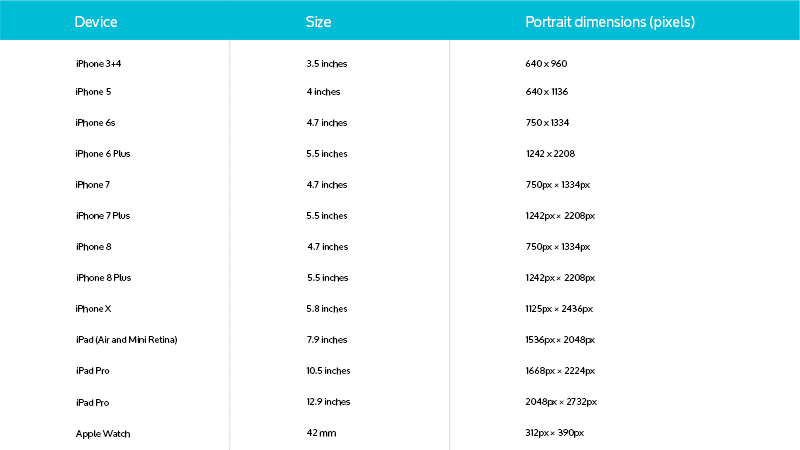
Featured Graphic or Video
It can be an image or a video.
- JPEG or 24-bit PNG (no alpha)
- Dimensions: 1024px by 500px
In the case of using video we need to take care of the following stuff:
- Make sure to use an individual video’s YouTube URL, not a YouTube playlist or channel URL.
- The videos should be kept short (30 seconds to 2 minutes).
- Dimensions: 320 x 180 px
Other Textual Information
- Play Store: It should be between 4 to 30 characters.
- App Store: 255 character limit. Please check for the name availability
- It should be between 0 to 80 characters.
- It should be up to 4,000 characters.
- The required, 100-character limit
- Users can fill in this field while updating the application version.
- It has 500 character limit
- Website URL of the application or the developer’s website. This is an optional field.
- Email whom the users can contact for support or queries if any.
- A developer can provide the privacy policy URL.
For Custom Mobile and Web App Development Contact
WebMob Technologies: https://webmobtech.com
And get free App Store Submission.
Contact Now!
Portfolio: https://webmobtech.com/portfolio
Develop your mobile application with an offshore team of experienced tech developers.
Being around the digital space for over a decade, we at WebMobTech have seen the transformation of technology. We will integrate the best tech stack for your online business.
Consult usApp storeDeveloper guideDevelopmentGoogle play storeGraphic assets
Subscribe to Our Newsletter!
Stay Updated to the Technology Trends for Every Industry Niche.






